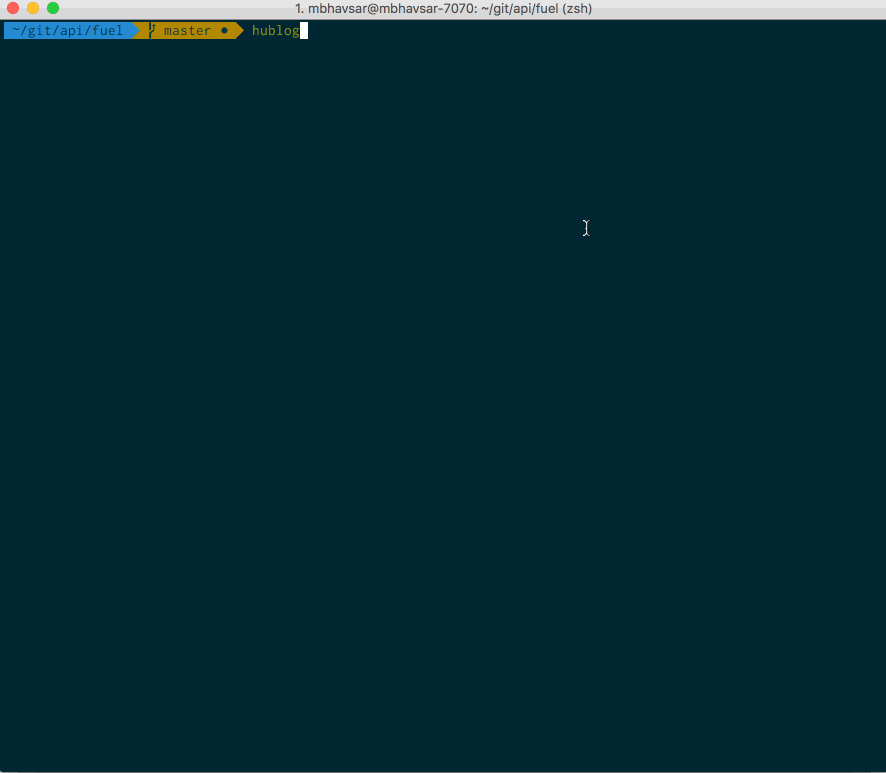Sneak peak of git hublog project!
I am trying to build better and interactive git logs in command line using blessed. Inspiration has been github’s activity stream.
git hublog is a replacement for git log. When you run git hublog, you get a TUI(Text User Interface) like in the GIF. From there, you could click on a cell representing a day and get commits merged on that day. You could also use standard git log filters interactively, so you could say :--grep=PMP and filter only commits related to apollo project on interactive activity stream.
UPDATE: I have been chunking away at this. It looks and works like below